Fast Track Your Site: New Report Says a Slow Website Could be Costing you Money
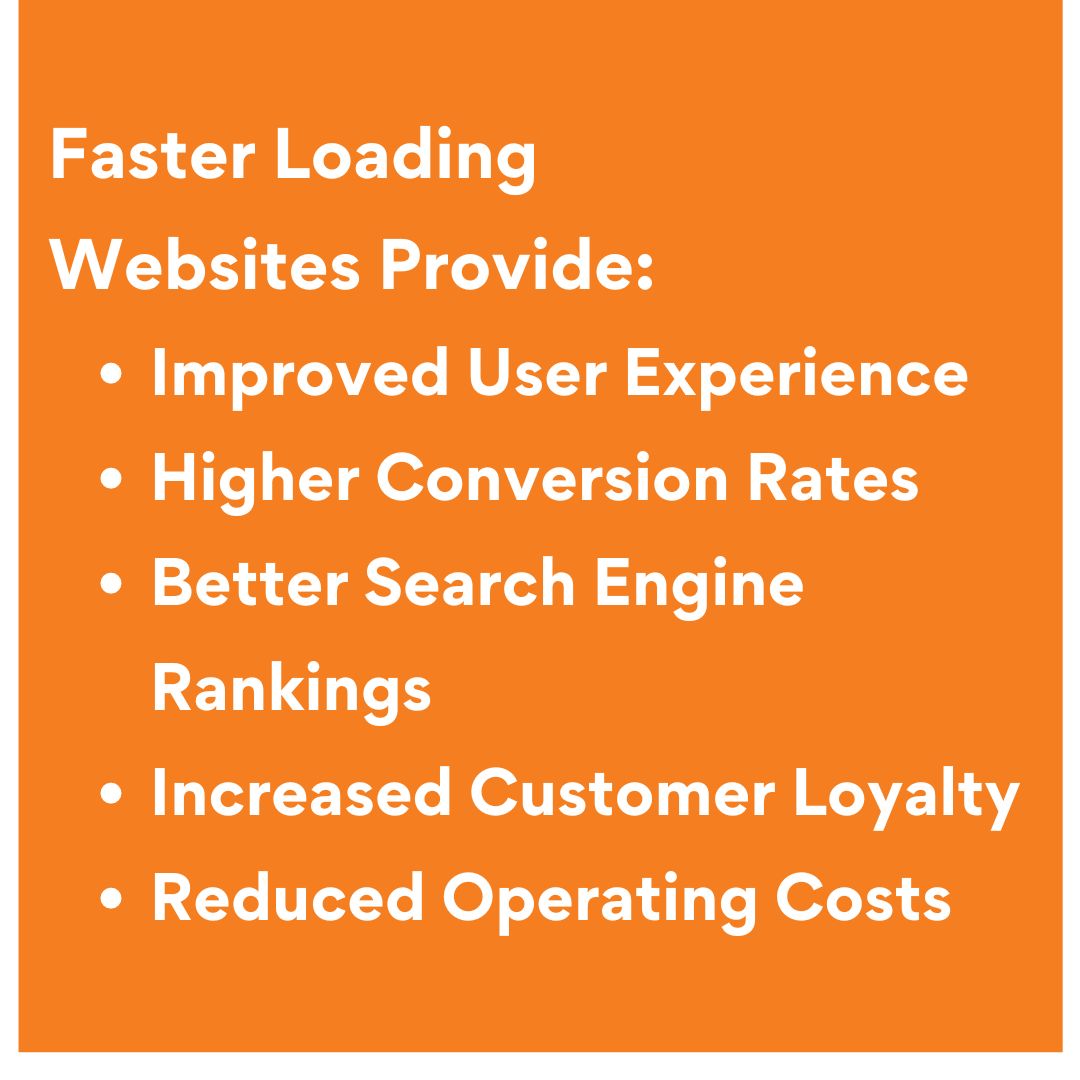
Time is money. And your slow website load time is literally costing you money, according to a new report.
Even a 1-second delay in page load time can result in a significant drop in conversions. That’s because your potential customer base has come to expect nothing less than quick and smooth online experiences.
You sell to impatient consumers. Website speed has become crucial for delivering a positive user experience.
According to Search Engine Journal, “Since Google relies on positive customer experience to retain its market share, it only wants to serve sites that load quickly and efficiently. As a result, it tends to prioritize pages that load faster than others.”
How Fast is Fast Enough?
A recent report by DebugBear reveals widespread gaps in loading speed across websites. The report was based on the Google CrUX dataset (Chrome User Experience), which collects page speed data for millions of websites from real Chrome users.
Here are the main data points from the DebugBear report:
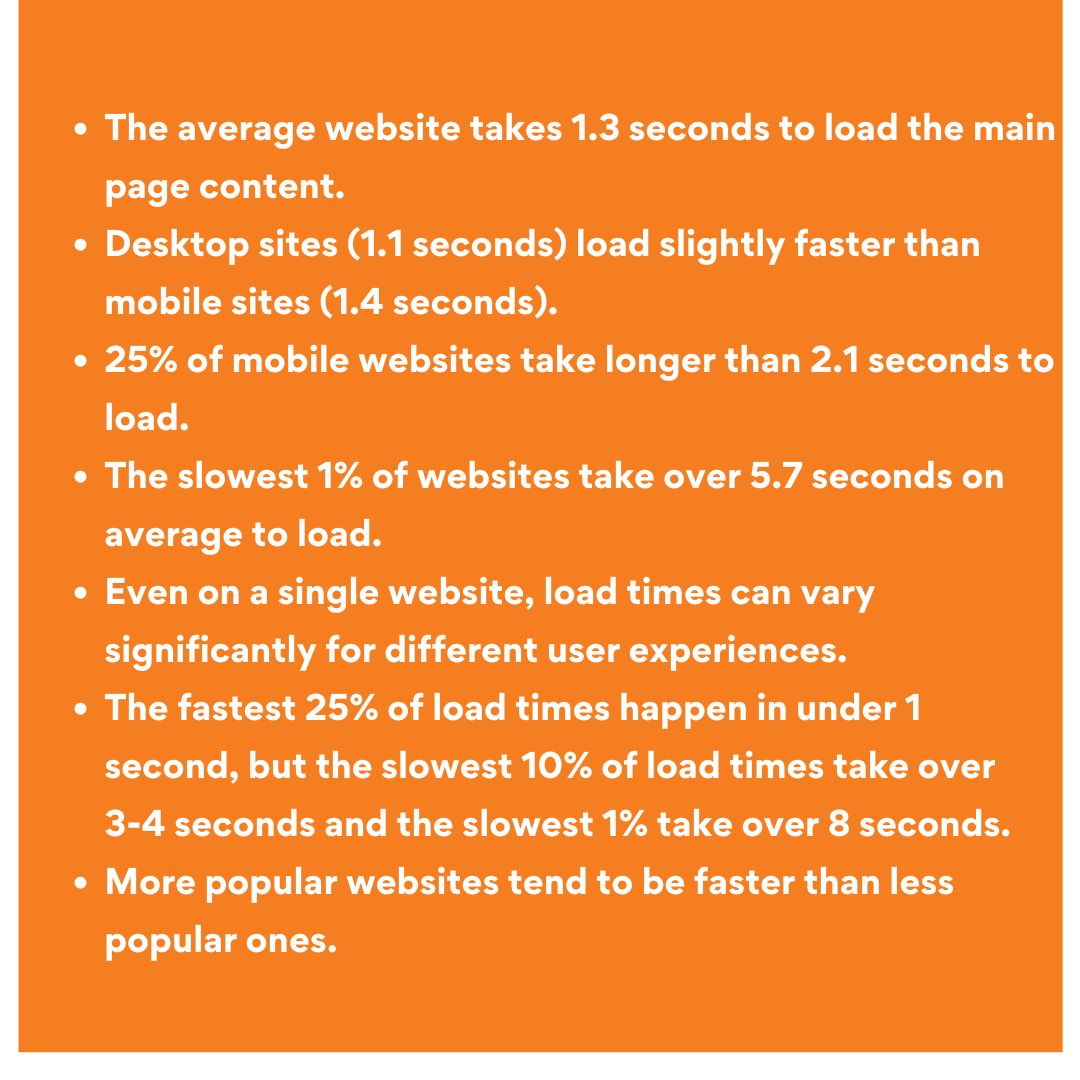

7 Best Practices to Make Your Website Faster
According to Forbes, nearly half of users (47%) won’t wait longer than 2 seconds for a website to load. Given our increasingly short attention spans, the first thing you need to do is perform a speed test on your website.
Choose from several free tools such as Google PageSpeed Insights, which analyzes the speed of your web pages (both desktop and mobile) and provides valuable suggestions for improvement.
Here are 7 best practices to help make your website faster:
-
Choose a Quality Web Host: A good web hosting provider that can handle your website traffic can significantly impact your website speed. Choose a hosting plan that has the resources to handle your website traffic.
According to DebugBear, “As site speed starts with fast hosting, evaluating how well your web host performs is an essential step to make your website faster.”
-
Optimize Your Images: Images typically take up a significant part of the total page size. That’s why compressing them to reduce their file size can make your website considerably faster. (Just make sure not to compromise the quality of your images in the process.)
According to Search Engine Land, “If your images or videos are large, consider a content delivery network or third-party hosting.”
- Minimize HTTP Requests: Every element on your website requires a separate HTTP request. Minimizing the number of such requests can improve speed.
- Enable Caching: Caching allows browsers to store website elements locally, so they don’t need to be downloaded every time a user visits a page. This can significantly speed up repeat visits.
- Reduce Redirects: Redirects can cause extra HTTP requests and slow down your website significantly.
- Minimize CSS, JavaScript and HTML: Remove unnecessary white spaces, comments and code formatting from your CSS, JavaScript and HTML files. This can significantly reduce the file size of your website’s assets, resulting in faster loading times.
- Use a Lightweight Theme: Choose a fast, well-optimized, responsive WordPress theme and only use the plugins you truly need to minimize their impact on your website performance. Delete any plug-in that you are not currently using.
By implementing the best practices outlined above, you can significantly improve your website’s loading times. However, optimizing for speed is an ongoing process.
Make sure to continuously monitor your site’s performance and address any issues promptly. This will ensure your website remains fast and delivers a smooth experience for your visitors.
A fast-loading website not only keeps users engaged but can also provide a competitive edge in today’s ever-evolving digital landscape.

